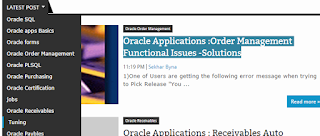1. Generate Trace File
Enable Tracing For The Concurrent Manager Program
Select the Enable Trace Checkbox
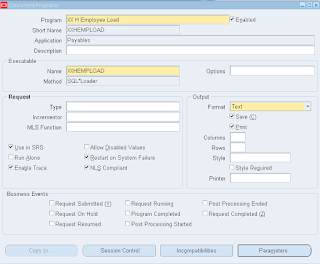 |
| Enabling trace in Concurrent program |
Turn On Tracing
- Responsibility: System Administrator
- Navigate: Profiles > System
- Query Profile Option Concurrent: Allow Debugging
- Set profile to Yes
Run Concurrent Program With Tracing Turned On
- Logon to the Responsibility that runs the Concurrent Program
- In the Submit Request Screen click on Debug Options (B)
- Select the Checkbox for SQL Trace
Check now Debug Option is enabled in the specified Concurrent Program
Will post how to get trace file in the next blog .
You can also find some sql tuning techniques mean time from Latest Post(Drop down menu)